Discounts
RezKit enables you to manage discount codes that can be used by your Customers within the booking journey. You can set validation criteria on your discounts so they are only applied to bookings that meet the criteria. You can set booking date criteria, travel date criteria, min or max booking value criteria and product criteria.
Discount Types
You can set discounts as either:
- Flat rate discounts per booking (i.e. £250 discount per booking)
- Fixed value discounts per passenger (i.e. $100 off per passenger)
- Percentage discounts (i.e. 10% off)
Applying Discounts
When booking, your customers can enter the discount code into the final step of the booking journey. If the customers booking meets the criteria of the discount, it will be applied to the booking and deducted from their balance.
Max Uses
You can set a maximum number of uses for a discount, so if you have a specific budget for a discount this can prevent a discount from being over used.
Validation Rules
You can apply a variety of different validation criteria to ensure discounts are only applied if a booking meets the criteria. For all of the criteria listed below, uou can create criteria to include and criteria to exclude.
i.e. You could setup a discount to include all bookings made from 01 Jan 2027 to 28 Feb 2027, but exclude bookings below £1,000.
Validity Period
You can specify the dates that a discount can be used between (the date of booking).
Your customers will not be able to use the discount code on bookings made outside of the validity period.
Product Dates
You can specify a travel date range to include or exclude. Only bookings with a product starting within that date range will be allow to use the discount.
Product Names
You can create criteria to include or exclude products with particular names to or from a discount.
You can seutp rules to look for products with a specifc name e.g. 'Luxury Everest Base Camp Trek'. Or you could create a rule for product names that start with, or contain, a particular word or phrase. e.g. You could add a criteria to allow a discount to be used on any product name that contains 'everest'
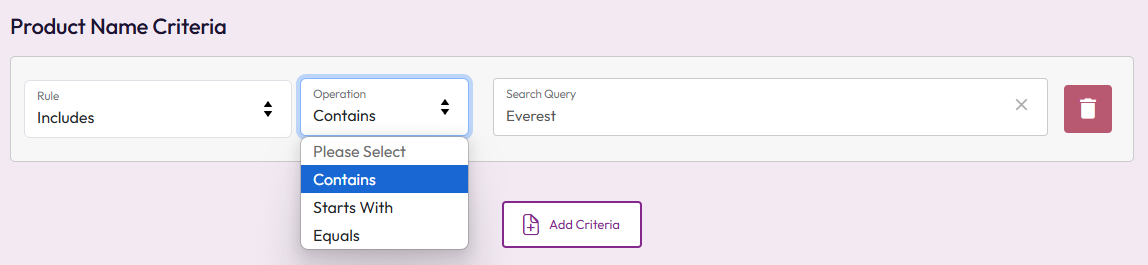
Booking Value
You can create discount criteria so the discount is only applicble for bookings over a certain value for example.
Specific Products
You can apply discounts to specific products i.e. specific departures of a tour, specific trip extensions etc. Again, you can set products as included or excluded from the discount.
Adding Discounts in RezKit Booking Manager
You can add any discount to any booking in RezKit Booking Manager by searching for the discount in the product list. When doing so you can bypass the criteria validation rules. If a loyal customer just missed the deadline for making an offer and you are feeling generous, then this enables you to add it to the booking bypassing the criteria!
Discount Best Practice
- It is import to share the terms and conditions of a discount with your customers when promoting discounts and offers.
- You should publish these on your website or promotional material for an offer.
- You may have terms that are not managed by RezKit's criteria in which case it is important to monitor the bookings being made and ensure they qualify for a discount.
- It is recommended to set a maximum use on discounts to ensure they do not get abused.
- Make sure to disable discounts when offers are no longer running.